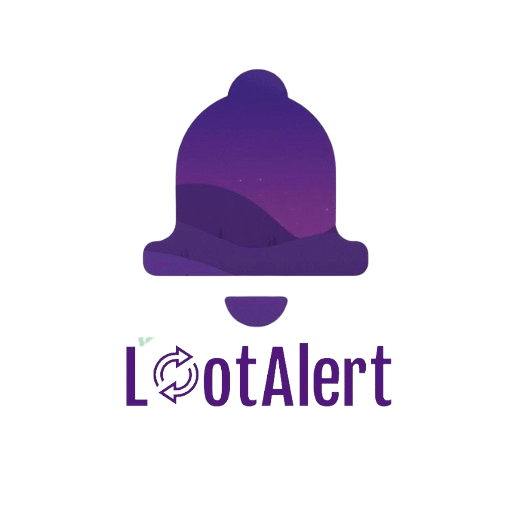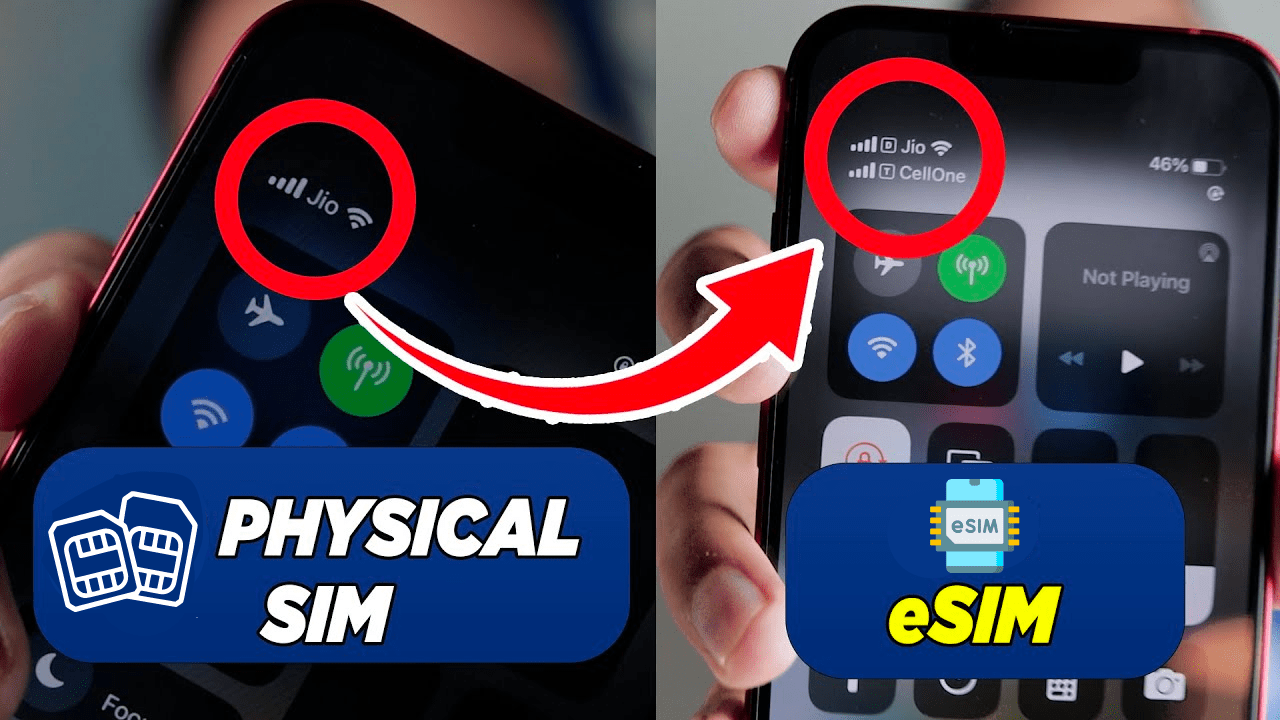Hello LootAlert Reader, Today we will learn how to convert Jio Sim to the Jio eSim Online Method. Just follow the steps below and convert the normal sim to e sim. We are Regularly Posting All Jio Working Tips & Tricks 2024. You will Get Instant Updates on the LootAlert Telegram Channel, so Follow now.
Many Big Brand Devices Like Apple, Samsung, and other brands Support dual sims, but one is physical, and 2nd is eSim. You need an eSim Card this time, so here you will know how to convert your physical sim to eSim. You don’t need to go anywhere. You can follow below method and covert it.
How To Convert Jio Sim to Jio eSim Online Method For Apple iPhone Users?
- Which Sim do you want to convert into eSim? Insert your Phone
- Go to Setting >> General >> About >> EID & IMEI Number Copy
- Now Open the Message & Create a New Message
- Type Message GETESIM <32 Digit EID> <15 Digit IMEI> to 199
- After Successfully Sending an SMS, You will receive an SMS
- Confirm the Details if is Right Reply to This Message 1
- It is wrong, send 2
- You will receive an Automated Call & Enter 19 Digit eSIM Number that you received through the SMS.
- After All Details are confirmed, Your Physical SIM will be deactivated, and eSIM Will Start Working.
- This process takes around 7 to 8 Days.
- That’s it. Follow Our LootAlert Website to learn tips, Tricks, & Loot Offers.
Jio Sim to Jio eSim Offline Method:
Go to the Nearest Jio Store and Tell them you want to Transfer Jio SIm to Jio eSim. They ask for an Aadhar Card. They take 5-10 min and process normal sim to e sim.